https://www.youtube.com/watch?v=Px8Wg4rHDxM The Nortel M7208 phone is great for environments with shared telephones, such as…
How To Program The Memory Keys On The Nortel M7208 Phone
Need help programming the memory keys on your Nortel M7208 phone? Our step-by-step tutorial video will easily guide you through the steps to complete this task.
To clarify, the memory buttons on the Nortel M7208 phone are the buttons with indicators that are not otherwise designated as hands free buttons or line buttons. These buttons can be programmed (and reprogrammed) to store phone numbers, feature codes, for one touch dialing, or feature activation.
To begin, while you’re on a call or an open line with a dial tone, press either the Hold button [␣] or the Release button [Rls]. Both buttons are labeled accordingly, and are located just above the key pad.
The next steps will depend on what you would like to do.
External AutoDial
Press the Feature button [Feature] – Asterisk [*] – One [1], then select the desired memory button. Next, enter the phone number and label the button accordingly to avoid confusion.
Internal AutoDial
Press the Feature button [Feature] – Asterisk [*] – Two [2], then select the desired memory button. Next, enter the phone number and label the button accordingly to avoid confusion.
Features
Press the Feature button [Feature] – Asterisk [*] – Three [3], then select the desired memory button. Next, press the Feature button [Feature], followed by the desired code. Lastly, label the button to avoid confusion.
Check Function
To check a memory button’s function, press the Feature button [Feature] – Asterisk [*] – Zero [0].
Delete Button
Follow the first steps mentioned above, then press the Feature button [Feature] – Asterisk [*] – One [1]. Press the memory button you would like to erase, and then press the Hold button [␣] to erase.
To reprogram a memory button, follow the aforementioned steps accordingly.
It’s as simple as that. If you have any questions for us, please give us a call at 1-800-564-8045. Or you can visit us online at Startechtel.com and browse our selection of business phones, phone systems, and more. Don’t forget to subscribe to our YouTube Channel for helpful tutorial videos and connect with us on Facebook, Google+, Twitter, and Pinterest.
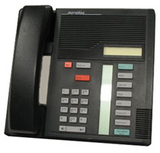





Tags: How To Program The Memory Keys On The Nortel M7208 Phone, Nortel M7208, nortel m7208 manual, Nortel M7208 Phone, nortel m7208 phone manual, Nortel M7208 Phone System, nortel m7208 programming, nortel m7208 telephone






