https://www.youtube.com/watch?v=j45iLGKC7oo When it comes to transferring calls on the Allworx 9224 phone, you have…
How To Park & Retrieve Calls On The Allworx 9224 Phone
In a busy office, the ability to park and retrieve calls easily is essential. The Allworx 9224 phone provides different options to park and retrieve calls, along with many other convenient features. To learn how to park and retrieve calls on your Allworx phone, follow these steps.
To park a call, press the PARK button.
To park a call on a Line Appearance Programmable Function Key (PFK), press the PARK button. Any phone with a Line Appearance PFK assigned to the same outside line can retrieve the call.
To park a call from the hold screen, press the PARK button to park the currently displayed call. This parks the call without retrieving it from Hold. The HOLD button flashes red.
There are four ways to retrieve a parked call:
1. Dial the parking extension.
2. The Parking Orbit PFK enables monitoring any accessible parking orbit. The Allworx Server Administrator can define a PFK on the Allworx phone as a Parking Orbit PFK for one or more of the parking extensions and set a reminder to ring the handset after parking the call beyond a specified time. The table explains each state of the Parking Orbit PFK.
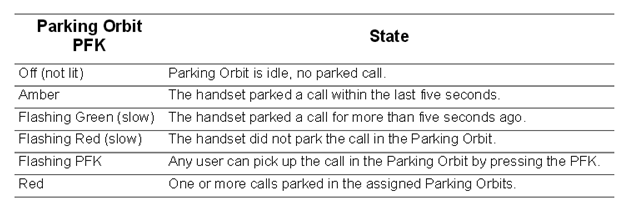 3. The Park Set Monitoring PFK enables a single PFK to monitor a configurable set of parking orbits via both the illuminated PFK button as well as a list of calls parked in the specific orbits.
3. The Park Set Monitoring PFK enables a single PFK to monitor a configurable set of parking orbits via both the illuminated PFK button as well as a list of calls parked in the specific orbits.
For example, users can use a single PFK to monitor all local call park orbits and a single indicator for any call placed in a parking orbit. This also enables users to monitor the local parking orbits of a remote server in a multi-site environment.
4. If there are no active calls on the handset, press the PARK button.
Please note that the Allworx Server Administrator defines the maximum wait time of parked calls, as well as the subsequent routing. Also, if the Allworx Server Administrator has enabled Music On Hold for the call appearance, the caller hears music while waiting.
And that is how you park and retrieve calls on your Allworx phone. Check out this and other video tutorials on our YouTube channel. You may also connect with us on Facebook, Google+, Twitter, LinkedIn, and Pinterest for updates.
For an excellent selection of business phone systems and equipment, you may visit us online or call 1-800-564-8045.






Tags: Allworx 9224 Phone, business phone, Park & Retrieve Calls, training videos, video tutorial







