The Vodavi Starplus STS phone boasts 24 programmable buttons along with basic fixed function keys…
How To Track The Time Spent On A Call On The Vodavi Starplus DHS Phone
Tracking the time spent on a call can help with customer service and quality control. To learn how to track the time spent on calls on your Vodavi Starplus DHS phone, follow these steps.
You may dial a personal or departmental account code for future tracking of time spent on customer accounts.
First, press an idle line button. Then press FEATURE 7 1. Next, dial the account code. From an Enhanced Telephone, press *. From an Executive Telephone, press SAVE.
At an Executive Telephone, you may press BKSP (backspace) to erase each number in the account code, or press CHG (change) to erase the entire account code. Also, if an error occurs, you may re-dial a new account code by starting over with the first step.
And that is how you track the time spent on calls on your Vodavi Starplus DHS phone. We are always adding new video tutorials so be sure to subscribe to our YouTube channel. You may also connect with us on Facebook, Google+, Twitter, and Pinterest for updates.
For an excellent selection of business phone systems and equipment, you may visit us online or call 1-800-564-8045.
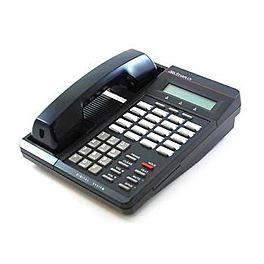





Tags: Starplus DHS Series, track the time spent on your calls on the Vodavi Starplus DHS phone, vodavi phone manual, vodavi phones, vodavi starplus DHS manual, Vodavi Starplus DHS phone, vodavi starplus DHS programming, Vodavi Starplus phone manuals, Vodavi Starplus phones






