https://www.youtube.com/watch?v=kRFPcPAqHGQ Ringtones can help you identify specific callers and stations. To change the ringtone…
How To Program Vodavi Starplus STS Phone Systems
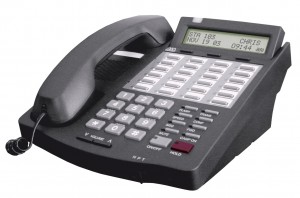
Once you get your phones properly installed, learning and programming the phone are next. Learning about where buttons are located and what each button does specifically will allow ease of use and faster communication. Programming buttons that will be frequently used and learning how to use the set, basic functions will be pertinent to the success of your communication system.
For the Vodavi Starplus STS, there are clearly labeled fixed function keys to the right of the key pad. Above both the keypad and fixed function keys are the 24 programmable keys, which allow you to assign functions as needed. Above the programmable keys is the display screen, which will display incoming and outgoing call information, as well as the date and time. Toward the bottom right edge of the phone there are the letters “H P T”, which determine whether the phone will be in the handsfree, privacy or tone mode.
Aside from these physical features, the Vodavi Starplus STS phones possess a variety of convenient special features. Among these are call forwarding, call transfer, speed dial, directory dialing, caller ID, call back, do not disturb and more. All these features enable better, more efficient communication. Before the learning and programming process begins, be sure you know the administrative password. (Default password is **3226).
In order to use your phone, you must know how to answer a call. For those unfamiliar with Vodavi phones or business phones in general, this maybe a bit confusing. For call pickup, there are two options – directed call pickup and group call pickup. To create a pickup button, press [SPEED] + [SPEED], followed by the desired programmable key, and dial #0. To utilize directed call pickup, dial the station number (extension number) of the known ringing phone, wait for audio feedback then press the preprogrammed pickup button. For the group call pickup, you may lift the handset or press the [ON/OFF] button, then dial #0 or press the preprogrammed pickup button to answer the call.
If the phone is designated as the attendant phone, the user may program the directory list. To access the directory list you must dial the program code (693). The HOLD button should illuminate and the first entry (000) should appear in the display. Also in the display will be the entry number, the assigned digital station number, local number, or speed bin number, and the assigned name (will appear blank of no name assigned). To edit the entries, input the directory list number (use [*] and [#] to scroll through entries), then hit the [TRANS] button. Enter the digital station intercom number followed by the [MUTE] button. Enter the name (up to 24 characters) then press the [SPEED] button; you should hear a confirmation tone. If you need to clear an entry, select the desired entry, press [TRANS], and then press [FLASH]. Press [SPEED] and listen for a confirmation tone. You may continue to edit by scrolling through and repeating steps or you may hang up to end this process.
Our goal is to educate you on your phone system and help you make the most of your communication experience. To learn more about the Vodavi Starplus STS phone system, or if you have any questions, please contact us at 1-800-564-8045 or browse our Vodavi Starplus STS phone selection at Startechtel.com.
Tags: vodavi phone, vodavi phone systems, vodavi phones, vodavi programming, vodavi starplus sts phone programming, vodavi starplus sts phones






