The Tadiran Telecom FlexSet 280S phone offers state of the art technology while remaining simple…
Setting The Reminder-Extension On The Tadiran Emerald Ice Phone
The Emerald Ice phone allows you to activate your own private alarm on your telephone to remind you of special appointments, events, etc., known as the Reminder-Extension feature. When the alarm activates, you will hear tone ringing. After the alarm rings, it is automatically cancelled. You can program the alarm to operate one time or repeatedly. When programmed for repeated calls, the alarm will sound at the same time every day.
Activate Reminder-Extension
- Press the Program (PGM) button and dial 92. The current time displays (NULL=none).
- Press [chg] to enter a new alarm alert time.
- Enter new time in HHMM 24-hour format.
- Press [save].
- Select [one] for a one-time alarm or [always] for repeated.
Notification
- Alarm sounds and the display shows:
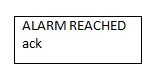
- Press [ack] to stop the alarm or wait for it to stop. The display will remain until [ack] is pressed.
Deactivate Alarm Clock-Extension
- Press PGM 92. The current time displays (NULL=none).
- Press [del].
Please note:
- The Reminder-Extension feature code PGM 92 can be programmed under any programmable Feature/DSS button.
- Reminder-Extension will be automatically cancelled after the programmed Alarm Play Time is reached.
- The display will be unchanged until [ack] is pressed or when the telephone is used for another call.
And that is how you use the Reminder-Extension feature on the Tadiran Emerald Ice phone. Please contact your System Administrator for further questions.
For an excellent selection of new and refurbished business phones, including Tadiran Emerald Ice, please visit Startechtel.com. You may also contact us at 800-564-8045 or on our social media: Facebook, Google+, Twitter, LinkedIn, and Pinterest.






Tags: Feature, Feature Setting, Follow these steps How to, Reminder-Extension, Tadiran Emerald Ice Phone







