The Nortel Norstar phone system can be extremely beneficial for small to medium sized businesses…
How To Park And Retrieve Calls On The Nortel M7208 Phone
The Nortel M7208 phone is great for environments with shared telephones, such as retail departments, repair centers, or call centers. In these settings, employees may need answer calls and redirect them as needed. For the Nortel M7208 phone, you may park and retrieve calls as needed.
What do we mean by “parking” a call? Basically, when you park a call, the call is put on hold and assigned a number for retrieval. These retrieval numbers start at 101 and can go up to 109. When you park a call, the assigned number will appear on your display screen. You will need to this number to return to the call.
If you find yourself on a call and you need to park it, you may inform the caller about the hold, then press the FEATURE button (it will look like a globe with a ring around it) followed by 74. You should then see the retrieval number on the display screen and you may hang up the phone. To retrieve the call, press INTERCOM and dial the retrieval code from any telephone within the system.
An Exclusive Hold will put your caller on hold and only allow access to that call from your phone. To execute an Exclusive Hold, while on an active call, press the FEATURE button and then press the HOLD button (a red button with an image of a handset facing up). On your phone, the line button will flash, but the line button will remain solid on other phones so that no one else may access the call. Simply press the line button to retrieve the call.
And now you know how to park and retrieve your calls on the Nortel M7208 phone. If you have any questions regarding these steps, please contact us. You may visit us online or call 1-800-564-8045.
We are always posting new video tutorials so be sure to subscribe to our YouTube channel. You may also connect with us on Facebook, Google+, Twitter, and Pinterest for updates.
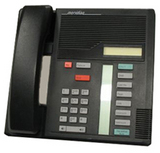





Tags: Nortel M7208, nortel m7208 manual, Nortel M7208 Phone, nortel m7208 programming, nortel m7208 telephone, nortel m7208 user manual, nortel norstar m7208






