Happy Thanksgiving From The Startechtel.com Team!
 Thanksgiving is upon us and we are reflecting on our countless blessings. For decades now, we have been able to offer quality new and refurbished business phones and phone systems from top manufacturers because of your support. With our sincerest gratitude, we would like to thank you for your loyalty and goodwill over the years.
Thanksgiving is upon us and we are reflecting on our countless blessings. For decades now, we have been able to offer quality new and refurbished business phones and phone systems from top manufacturers because of your support. With our sincerest gratitude, we would like to thank you for your loyalty and goodwill over the years.
We are also thankful for our dedicated and hard-working employees. With that said, we will be closed on Thursday, November 23, 2017 and Friday, November 24, 2017, so that our employees may spend Thanksgiving with their loved ones. Normal store hours will resume on Monday, November 27, 2017. We appreciate your understanding.
The entire Startechtel.com team is sending warm wishes for a joyful holiday filled with love and laughter. Happy Thanksgiving!
Posted in Business Communications, Business Phone Systems, Holidays, Phone Systems | Comments Off on Happy Thanksgiving From The Startechtel.com Team!
Business Phone System: Which Is Right For You?
 In order to thrive, businesses require a strong communication system. Quality phone systems afford customers an easy way connect with businesses and help to ensure that the best customer experience is delivered. Without the appropriate business phone system, opportunities may be missed and customer service may decline.
In order to thrive, businesses require a strong communication system. Quality phone systems afford customers an easy way connect with businesses and help to ensure that the best customer experience is delivered. Without the appropriate business phone system, opportunities may be missed and customer service may decline.
Consequently, choosing the right business communication solution for your business is crucial. The following are the modern modes of business communication and their advantages and disadvantages.
VoIP
Voice over Internet Protocol uses the Internet connection to complete voice calls. Traditionally, VoIP systems need special equipment in order to translate your voice into information that can be sent over the Internet. However, hosted VoIP providers store and manage this equipment for you off-site. Most businesses opt for these services as it saves you the cost of the equipment and provides support should any issues arise. You may also utilize standard desk phones versus computer headsets. And while VoIP communications provide security via encryption, that security ends when you call out to a traditional landline. Thus, your call becomes vulnerable to tapped and other hacks.
Telecommunications Software
When a business is just starting out, funds are often limited and making the most of what you already have is a top priority. Finding services that can use your existing computer equipment can save businesses from unnecessary, additional costs (ex. Skype). You can link software to a phone number, giving customers an easy way to contact you without investing in a full-fledged phone system. The downside is that call quality is fickle. If your own system has exceptional call clarity, calling someone with spotty service will affect the overall call quality.
Cellular Service
Much like you stay in touch with your personal contacts, many businesses are allowing cell phones to be used for business communications as well. Devices may be provided by the company, or BYOD (bring your own device) programs may be implemented. While this may offer convenience, especially for workers who are often on the go, call quality and coverage may be inconsistent. Depending on your carrier, you may or may not have coverage in certain areas.
Landline Phones
The trusty and reliable landline phone is the standby for business communications, but is often underestimated. Because these simple phones don’t require an external power source, they can still work in the event of a power outage, making them ideal for emergency situations. However, without strict encryption methods, they are fairly easy to tap. If security is a vital component, you may need to invest in the proper security tools to safeguard your communications.
Which of these, if any, does your business employ? Share with us on Facebook, Google+, Twitter, LinkedIn, and Pinterest.
If you are looking to upgrade or simply replace your old business phones, call 800-564-8045 to discuss your options or visit Startechtel.com to browse our selection.
Posted in Business Communications, Business Phone Systems, Phone Systems, VoIP Phone Systems | Comments Off on Business Phone System: Which Is Right For You?
Why Your Business Should Move To The Cloud
 Conventional PBX phone systems may not cut it in the fast-paced, modern-day business world. For those with limited budgets or rapidly expanding businesses, cloud communications might be a better option. Cloud communications include VoIP phones systems in which data is stored in cloud servers. Here are some compelling reasons to make the switch to cloud telephony.
Conventional PBX phone systems may not cut it in the fast-paced, modern-day business world. For those with limited budgets or rapidly expanding businesses, cloud communications might be a better option. Cloud communications include VoIP phones systems in which data is stored in cloud servers. Here are some compelling reasons to make the switch to cloud telephony.
- Cost-Effective
These days, businesses are focused on reducing costs where they can and making the most of the bare minimum. Conventional PBX systems which require costly upgrades as businesses expand do not fit into this scenario. With cloud telephony, customers pay only for the services and applications they use, usually in the form of a monthly fee. Because you may add and remove these at any time, expanding or downsizing your system is quick and easy.
- Reliability
Service Level Agreements allow you to understand exactly what you are signing up for. These usually guarantee 24/7 assistance throughout the year. That is, should you encounter any issues, your provider is available to remedy the situation quickly and efficiently, minimizing down time for your business.
- Professional Assistance
What sets established businesses and fresh start-ups apart is often the absence of a structured communication network. The former often have the advantage as the latter may lack resources. This is where cloud telephony plays a role. Thanks to its cost-effective nature, small businesses can afford these services which provide a global standard response mechanism to ensure that consumers are always tended to. In addition, the enhanced communication strategy ensures better customer acquisition, retention, and ROI.
- Improved Connectivity
Cloud telephony allows your team to work remotely and in-office seamlessly. Employees can easily access data from anywhere at any time, without being caught off-guard or unprepared.
- Lower Probability of Unit Failure
With cloud computing, the probability of malfunction or damage is decreased since it does not have a single point of hardware. The system is closely monitored by your provider, who provides the necessary security and maintenance as needed. Traditional PBX systems are often housed on site, thus requiring your own staff to monitor and maintain the system and hardware.
Why did your business choose to switch to the cloud? How is it working for you? Share with us and your peers on Facebook, Google+, Twitter, LinkedIn, and Pinterest.
Visit Startechtel.com to browse our stock or call 800-564-8045 to learn more about our products and services.
Posted in Business Communications, Business Phone Systems, Business Tips, Business Trends, IP/VoIP Phones, Phone Systems, VoIP Phone Systems | Comments Off on Why Your Business Should Move To The Cloud
Factors That Slow Down Your Device
 Have your devices slowed down considerably over time? Most manufacturers pride themselves on long-term, quality performance, thus your hardware “getting old” is hardly an excuse. Instead, the decreased speed and performance is likely influenced by the way you may be using your device, among other factors. Luckily there are ways to identify and address these issues.
Have your devices slowed down considerably over time? Most manufacturers pride themselves on long-term, quality performance, thus your hardware “getting old” is hardly an excuse. Instead, the decreased speed and performance is likely influenced by the way you may be using your device, among other factors. Luckily there are ways to identify and address these issues.
Here are some common factors that may negatively affect your device’s performance, along with ways to improve it.
Memory
How many apps do you have installed on your device? These can be eating up your memory space. Aside from the volume of apps, with each app update often comes more features, necessitating larger storage space and more computations.
Devices have a limited amount of storage, and one of the storage components is the fast “Random Access Memory” (RAM). This acts like an office whiteboard, as it is quick and convenient, but limited in capacity. Also, the contents of the RAM are wiped every time you turn off your device.
Your flash memory kicks in when your device runs out of space. Unfortunately, the flash memory is much slower and moving things back and forth can take a long time. This process was formerly known as “thrashing” in older devices with mechanical hard disks because you could hear the read-write heads moving across the platters as data was being shifted in and out of the RAM.
Although flash memory is silent and much faster than magnetic hard disks ever were, it is still much slower than RAM.
Cache
Caching consists of storing copies of things in RAM in order to speed up processes. For example, a web browser may retain a copy of what the content in each tab looks like even if only one tab is visible at the moment. This makes things work much faster until your system starts to run out of memory. For maximum effectiveness, the amount of space devoted to this task must be carefully managed by the application and the device’s operating system.
When app developers disregard this task, these apps not only slow down over time, but can also slow your entire system down as well.
Software
Useful software sometimes comes with “crapware” or unnecessary add-ons such as browser toolbars. This can negatively impact performance by using up system resources such as permanent storage, RAM and the computer’s central processing unit “in the background”. Thus, there are fewer resources to respond to you promptly.
Another consequence of additional software could be that your device is infected with malware (viruses, worms).
New or factory-reset devices tend to have less of this accumulated “cruft” (unwanted data and software) installed, and therefore has more resources available to do the tasks the user wants.
Possible Solutions
So what can you do to speed things up? First, you must accept that your older model devices will not be able to compete with the latest, high-tech devices since these generally possess faster components. But there are some things you can do to make the most of your existing device.
The most useful and free thing you can do is uninstall unnecessary apps and add-ons. Or, after you carefully backup your data, you can try a factory reset and reinstall the operating system from scratch, adding only the apps that you truly need.
Do you have your own tips and tricks to speed up your devices? Share with us on Facebook, Google+, Twitter, LinkedIn, and Pinterest.
For the best in business phone systems, computer components, networking equipment, and more, please visit Startechtel.com or call 800-564-8045 today!
Posted in Maintenance Tips | Comments Off on Factors That Slow Down Your Device
Successful VoIP Deployment
 Switching to VoIP is a big commitment. Successful implementation of a VoIP phone system can lead to increased productivity and success for businesses. However, if not implemented properly, it can become a stressful and costly mess. Follow these steps to properly deploy your VoIP phone system.
Switching to VoIP is a big commitment. Successful implementation of a VoIP phone system can lead to increased productivity and success for businesses. However, if not implemented properly, it can become a stressful and costly mess. Follow these steps to properly deploy your VoIP phone system.
Plan
Create a strong VoIP plan by starting with your VoIP strategy. Many things must be taken into consideration, whether you are transitioning from a previous PBX network or switching from PSTN to VoIP.
First, conduct a cost analysis of alternative PBX and hardware solutions. This is especially important if you have already made an investment in an existing PBX or VoIP hardware. You may want to think about using previous PBX or telecom networks with new solutions. And because VoIP hardware can be sold through buyback programs, it is easier and more cost-effective to acquire upgraded solutions.
Analyze
Just because most VoIP solutions are plug-and-play and can be set up straight out of the box does not mean that your IT staff will not need training. Analyze the training necessary for the IT team and how they can play a role in helping with a successful transition. Will training be done online or should they attend certification classes to install and maintain the new PBX? Devise a thorough plan before pushing out the new system to employees.
Assess
Assess the user impact – who will be using the new phone system? Think about their needs, including special features and functions, the physical look and feel of the hardware, and any additional accessories. This is crucial to success because end users need to be able to effectively communicate on the new systems. Also, thinking about this early on will limit unnecessary changes after implementation (ex. adding features, equipment).
Implement
VoIP is only as good as its network. For optimal performance, implement a scalable and responsive network infrastructure. Be sure that the network possesses the capability to keep up with demand and respond to failures effectively, meaning it should be able to scale on its own and handle any minor issues without a causing full blown problem.
Whether you’re working with a provider or creating your own custom infrastructure, building on top of a solid network is your best bet. You will see a heightened quality of service (QoS) and your system will be able to thrive despite rough patches and issues.
Research
Once your plan is set, it is time to make a decision. But before you do that, you should also do some research in order to choose the best VoIP business phone system. There are numerous vendors to choose from which offer quality phone solutions, including Yealink and Snom. The product specifications and costs will help you determine which system best suits your needs and budget. Look into case studies and reviews, but also reach out to trusted friends, family, or colleagues who can make recommendations. From there, a VoIP expert can help you make your final decision.
Feel free to contact us at 800-564-8045 to discuss our VoIP options. You may also visit Startechtel.com to browse our wide selection of new and refurbished business phone systems and equipment.
Connect with us on social media – we’re on Facebook, Google+, Twitter, LinkedIn, and Pinterest!
Posted in Business Communications, Business Phone Systems, Business Tips, Business Trends, IP/VoIP Phones, VoIP Phone Systems | Comments Off on Successful VoIP Deployment
Conference Phone Features
 Choosing a phone system is a task that should not be taken lightly. You want to choose business phones that suit your company and help to improve employee efficiency. For conference phones specifically, you want to think about the size of your conference room and the types of conferences you will be hosting. Here are a few conference phone features you should not overlook.
Choosing a phone system is a task that should not be taken lightly. You want to choose business phones that suit your company and help to improve employee efficiency. For conference phones specifically, you want to think about the size of your conference room and the types of conferences you will be hosting. Here are a few conference phone features you should not overlook.
Bluetooth Connectivity
Bluetooth connectivity allows you to easily and quickly pair and connect mobile devices to the conference phone. With this feature, you are able to create a hybrid UC conference, allowing those in-office employees on a Bluetooth device to call in from their smartphones.
Call Recording
This vital feature is often underutilized. Call recording is important for various situations including customer disputes and employee training. With customer disputes, a review of the phone conversation can help to resolve issues quickly. For employee training, previously recorded calls can be used as examples for handing different situations. And conference calls can also benefit from call recording, allowing participants to recall information they may have missed or clarify any ambiguities from the meeting.
The call recording option should allow you to store recordings on both the phone and a USB flash drive. Always remember that before recording calls (especially over PSTN), you must obtain consent and know proper recording legislation.
External Noise Elimination
We all know how distracting background noise can be, especially during calls. Choose a conference phone that offers noise proof technology which should eliminate external sounds including typing, air conditioners, and background conversations. Clear, distraction-free calls help customers get the service and attention they need and deserve, while positively impacting productivity within the office.
This technology is especially crucial for callers with hearing impairments, sensorineural deafness, or hearing aids. Background noise may make it extremely difficult, if not impossible, for these individuals to hear over the phone.
Wireless Expansion Mic Compatibility
In order to cater to the call and the size of the conference room, choosing a conference phone that works with wireless expansion microphones would be a smart choice. Because participants of the conference call may need to get up and walk around, especially during presentations, expansion microphones can be a great help.
Ideal microphone solutions will have 360-degree voice pickup and a 10-foot pickup radius, like the Yealink CPW90 Wireless Expansion Microphones. With larger conference rooms or tables, two wireless expansion microphones should suffice.
Active Speaker Feature
Some people are good at identifying different voices, most are not. To make it easier on everyone, choose a conference phone which provides an active speaker feature. This feature shows you who is speaking by identifying the caller on the phone’s interface, meaning you can simply check the phone to see who is currently speaking.
Power Saving Mode
Because it’s important to conserve energy, and not many offices need their conference phones on at all times, a power saving conference phone is a smart investment. Power saving mode will kick in when the phone has been idle for a period of time. Some conference phones even allow you to configure the office hour setting so that the phone automatically turns on power saving mode when the office is closed. The backlight will also be turned off to conserve energy and will become inactive after a designated amount of seconds.
What are your must-have conference phone features? Share with us on Facebook, Google+, Twitter, LinkedIn, and Pinterest!
For the best in new and refurbished conference phones and business phone systems, visit Startechtel.com or call 800-564-8045 today!
Posted in Business Tips, Conference Phones | Comments Off on Conference Phone Features
VoIP Phone System Essentials
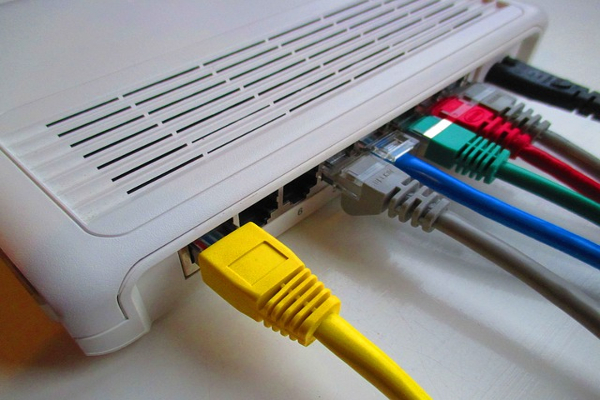 Phone systems can make or break a business. They are vital to customer support, sales calls, communicating with distributors as well as in-office communication. They can make small businesses seem big, while conveying the message that you take your business seriously. If you have a main phone number that is rarely tended to, accompanied by an outdated voicemail system, it is likely that your customers will go elsewhere.
Phone systems can make or break a business. They are vital to customer support, sales calls, communicating with distributors as well as in-office communication. They can make small businesses seem big, while conveying the message that you take your business seriously. If you have a main phone number that is rarely tended to, accompanied by an outdated voicemail system, it is likely that your customers will go elsewhere.
While a traditional landline setup may be well-known and common, it is not the only choice. VoIP solutions allow you to make and receive calls over Internet connections. Some examples of this type of technology include Skype, WhatsApp or Facebook Messenger. Aside from app-based softphones, there are VoIP and SIP phones that can be used in office and operate like traditional business phones.
Many businesses are choosing VoIP phone systems because they are cost-effective, easy to upgrade, and offer a multitude of enhanced features that are typically unavailable with traditional systems. Before you decide to make the switch, be sure the necessary requirements are met.
Broadband
Before choosing a VoIP solution, you should determine whether or not your Internet connection can handle it. In general, one VoIP call will use around 90-100Kbits/sec of bandwidth, both upstream and downstream. You can test your connection through online VoIP speed-quality tests.
A lack of bandwidth will result in poor quality VoIP calls so if your internet connection doesn’t cut it, and you are set on switching to VoIP, an upgrade is mandatory.
If your employees use the internet often and at the same time, you may want to invest in a second line solely dedicated to VoIP traffic to ensure call quality, connection, and performance. A backup link may be necessary as well if potential downtime is unacceptable for your business.
A suitable router is also essential. In order for external users to access your system, the on-site IP PBX needs port-forwarding rules configured in your router. Your router must also support quality of service (QoS) rules for prioritizing VoIP traffic. If SIP ALG (application layer gateway is available on your router, be sure to turn it off to avoid instability issues.
Trunk
If you are switching to VoIP, you will also need to sign up with a SIP (session initiation protocol) trunk provider to link your internal IP PBX to the public telephone network.
To determine how many SIP channels you require (each VoIP call uses one channel), examine your staff and how many of them use their phones during the busiest times. Remember that queued calls and callers on hold still use an SIP channel, and you may have mobile users running VoIP software on their smartphones as well. A good rule of thumb for moderate phone usage is one SIP channel for every three users.
Before choosing a provider, be sure to check the pricing as it can vary significantly. You should be able to easily upgrade or downgrade the number of channels purchased. You also want to make sure that you can have local phone numbers assigned to your SIP trunk and as well as multiple phone numbers which your IP PBX can then route through to different extensions.
On-site vs. Hosted
If you go for the on-site route, do not take shortcuts. Despite VoIP being a mature technology, everything must be configured properly to ensure optimal system performance.
Take the upgrade seriously and host your PBX on server-grade hardware dedicated to this task alone. Remember that you’re creating a single point of failure that will bring your entire VoIP system down if something goes wrong, or if there’s any conflict with other services running on the same host.
Also, never configure an IP PBX to use a dynamically assigned IP address. Because these can change at any time, your system will be susceptible to failure at any moment. Should your IP address change, your port-forwarding rules will fail and your IP phones will not be able to access the IP PBX.
Smaller businesses may have limited on-site IT expertise, therefore, may opt for a cloud-hosted VoIP solution. With the right support contract and service-level agreement, small businesses can avoid any confusion, stress, or dangers of something going wrong with their systems.
Telephones
With its wide range of features, a VoIP PBX system can be overwhelming at first. Before going live, try setting up a test system to play with the various features and understand how the system works.
Some of the great features include a “digital receptionist” to read off a menu of options, along with call redirection to route incoming calls to staff on the road or those who do not want their mobile numbers made public.
In regards to handsets, you’ve got even more choices. Aside from the wide range of IP and SIP phones, mobile users can use “softphone” apps on their own phones, however, these are not always included in the IP PBX price.
Give your business a professional image and save time and money with a VoIP system. If you are looking for a new phone system or looking to upgrade to VoIP, please feel free to contact us at 800-564-8045. Our staff will be happy to assist you and answer any questions you may have. You may also browse our selection of new and refurbished business phones, equipment, and systems online at Startechtel.com.
Connect with us on Facebook, Google+, Twitter, LinkedIn, and Pinterest for the latest news and special announcements.
Posted in Business Communications, Business Phone Systems, IP/VoIP Phones, Phone System Equipment, Phone Systems, SIP Trunking, VoIP Phone Systems | Comments Off on VoIP Phone System Essentials
Cloud Vs. On-Premise VoIP
 While the benefits of a VoIP phone system for your business may be obvious (cost-efficiency, improved customer and employee experience), much consideration must go into employing the ideal system to suit your needs. One of the main decisions is whether to employ a premises-based solution or a cloud-hosted system.
While the benefits of a VoIP phone system for your business may be obvious (cost-efficiency, improved customer and employee experience), much consideration must go into employing the ideal system to suit your needs. One of the main decisions is whether to employ a premises-based solution or a cloud-hosted system.
When it comes to this decision, there is no right or wrong answer. Here are some of the ways these systems differ to help you make the best decision.
Installation & Maintenance
On-premise systems are installed at the business’s physical location and are often managed by staff. Purchasing and installing the equipment and software can get rather costly, which is why this option is often better suited for large businesses that have the necessary resources. But you do get what you pay for since complete responsibility means complete control. Businesses that choose an on-premise system can design their systems to perfectly suit their needs while avoiding any fee increases and lower total cost of ownership as the system grows.
A hosted VoIP system is maintained off-site (usually in the cloud) by a third-party provider. Hardware and software upgrades are handled by your VoIP provider, who work hard to ensure you get the most convenient suite of services possible. However, because support requests must be channeled to the provider’s support team rather than your own, responsiveness and agility are negatively affected. Small businesses may gravitate toward this cost-effective and convenient option, while others may not be willing to sacrifice speed.
Scalability
At some point, your business may grow and you will need to scale up your systems to support more users or a new business initiative. This is where hosted VoIP solutions shine. They are typically always ready to offer more resources and capacity as needed. For on-premise solutions, it may take more time and resources to upgrade and expand the system. When choosing between the two solutions, businesses must consider their expected business trajectory, factoring in what will work best for them now and into the future.
Security
Concerns about cloud security remain, but we need not worry so much. Reputable cloud providers are likely better equipped to handle cloud security than you are. Because their reputations depend on maintaining strict security measures, they are constantly monitoring for vulnerabilities and identifying and patching any risks found. In addition, cloud entry points are well-defined and protected thanks to multi-factor authentication, limited-time restricted access and other advanced protection tools.
All things considered, it comes down to choosing the system fit-for-purpose. Smaller businesses may opt for cloud-hosted VoIP solutions until they grow to a size in which they can afford an on-premise system and hire the personnel necessary to run the system effectively. However, large enterprises may require more advanced features and customization, so an on-premise solution may work out better.
Which type of VoIP phone system do you prefer? Share with us on Facebook, Google+, Twitter, LinkedIn, and Pinterest.
Visit Startechtel.com to shop our selection of new and refurbished VoIP phones, conference phones, phone system packages, and more! Call 800-564-8045 for more information.
Posted in Business Phone Systems, Conference Phones, IP/VoIP Phones, Phone Systems, VoIP Phone Systems | Comments Off on Cloud Vs. On-Premise VoIP
VoIP Security Threats
 Upgrading to a VoIP phone system can provide businesses with many benefits. In comparison to analog phone systems, Voice over Internet Protocol offers a wider range of capabilities and features. But this can also open up a new set of potential security issues. Luckily, with these potential threats come a multitude of solutions.
Upgrading to a VoIP phone system can provide businesses with many benefits. In comparison to analog phone systems, Voice over Internet Protocol offers a wider range of capabilities and features. But this can also open up a new set of potential security issues. Luckily, with these potential threats come a multitude of solutions.
Before you upgrade, it is important to understand the risks and prepare accordingly. Here are some common VoIP security issues and how you can solve them.
SPIT
Spam over Internet Telephony (SPIT) is like spam email in that it involves unsolicited messages (usually generated automatically) that waste time and serve as a nuisance. However, it is often underestimated because some SPIT calls try to scam you. SPIT is also harder to detect than spam email because you can’t know the content of the call until you pick up, in contrast to emails where you can read the subject line.
To safeguard against this, some providers include a robocall blocking feature within their plans, which improves over time as more hackers are detected and blocked. Or you can sign up with the cloud-based blocker Nomorobo, which won a Federal Trade Commission (FTC) challenge to develop a tool against robocalls. It works by quickly routing calls through a second line to identify SPIT. Another solution is to manually block specific numbers that send unwanted calls. With this method, you may still end up with a lot of junk calls because SPIT callers can easily falsify their phone number (a tactic used by traditional phone scammers).
Unencrypted Traffic
On a VoIP call, data flows from your device to your ISP to your VoIP provider to the person or people you are calling. If your call data is unencrypted, someone could potentially eavesdrop on your conversation at any of those points. Any personal information disclosed over the call is susceptible to being stolen. It is true that analog phones are also unencrypted, but VoIP phones are easier for cybercriminals to target because the data flow is less centralized compared to the traditional telephone system.
The easiest way to safeguard against this is to find a VoIP service that provides encryption for your calls, which most providers offer by routing calls directly through their cloud servers. Or you can set up a virtual private network (VPN) compatible with VoIP. These create an encrypted private network and establish a direct line of communication that is difficult to intercept, however, these do require an increased amount of bandwidth. If you have dial-up or satellite Internet with a slow connection speed, a VoIP VPN may significantly decrease the quality of your calls, while those with high-speed Internet connections will likely not see much of a change.
Hacking
The ability to access your number and voicemail from anywhere using a computer or mobile device is one of the major draws of VoIP. But, unfortunately, this also leaves your phone system vulnerable to hackers. Since VoIP is connected to the Internet, hackers have lots of different ways that they can attack your account, from stealing information to gaining control of your system.
While no VoIP provider can completely protect you from hackers, there are ways that you can minimize your risks. You can do so by practicing good computer safety and cybersecurity habits. For example, always change your passwords and PINs from the default options, and make sure you use strong passwords. If you have a Wi-Fi network, protect it with Wi-Fi Protected Access (WPA) protocol and set a strong password as well. Every computer and device on the same network as your VoIP should have updated software, be scanned for viruses regularly and use caution when downloading programs or clicking links. A single compromised system can quickly infect an entire network. Hackers can easily lurk on free Wi-Fi hotspots, so when you’re out and about, be wary of using these to make VoIP calls. If hackers spot VoIP traffic, they can listen in on your call or inject malware into your device.
Hardware
Unfortunately, VoIP hardware (ex. analog telephone adapters, IP phones) may carry vulnerabilities that manufacturers are unaware of until later. While firmware updates can fix these issues, in order to apply those updates, you must be aware of the issues in the first place.
To stay informed, it’s important to periodically check if the manufacturer has posted any security advisories and patch or update your hardware as soon as possible.
DDoS Attacks
Distributed denial of service (DDoS) attacks are increasing in frequency every year. Most people need not worry about DDoS attacks, however, those who run online businesses or do anything that places you in the public eye (ex. blogging, streaming) are at a greater risk. A DDoS attack against your IP address will overwhelm your Internet service and temporarily disrupt your VoIP system.
At home, a VPN is the best way to safeguard against DDoS attacks. Aside from encryption, VPNs protect your true IP address, preventing attackers from sending spam to the right location. VPNs may help businesses as well, but if you think your business is large enough to be a high-profile target, investing in dedicated DDoS safeguards might be a better route.
Of course, all of these threats may seem overwhelming, but with the proper security measures are in place, you can rest easy.
How do you deal with VoIP security threats? Share with us on Facebook, Google+, Twitter, LinkedIn, and Pinterest.
For a great selection of IP phones, SIP phones, VoIP phone systems, and more, visit Startechtel.com. Feel free to call 800-564-8045 with any questions.
Posted in Business Tips, IP/VoIP Phones, Security Tips, VoIP Phone Systems | Comments Off on VoIP Security Threats

 The impact of
The impact of 




