Cyber Monday Special Offers
- Get A $25 Target Gift Card With A Purchase Of $250 Or More
- Get A $50 Visa Card With A Purchase Of $650 Or More
- Get A Blu-Ray Disc Player Or $100 Visa Gift Card With A Purchase Of $1,000 Or More
Buy more & get more – stock up on new or refurbished business phones, phone systems, networking equipment, accessories and more. Our inventory includes top brands like Toshiba, Panasonic, Avaya, NEC, Nortel Networks and many more. Mark your calendars for December 2, 2013 – these offers are good for one day only!
This offer is valid for both internet & phone orders. Be sure to mention this promo when calling in your orders to verify that your gift is claimed. To claim your gift with online orders, you must mention the promotion in the “Order Comments” box on the check out screen. The promotion is based on website pricing only and may not be combined with other offers. All gift cards and Blu-Ray players will be mailed within one week of your purchase.
Spend Cyber Monday with us – visit StartechTel.com or give us a call at 1-800-564-8045 to place your orders & take advantage of our great offers. Enjoy your holiday shopping!
Posted in Holidays, Refurbished Phone System Equipment, Refurbished Phones Systems, Sales & Promotions | Comments Off on Cyber Monday Special Offers
Thanksgiving Promotion
Here at StartechTel.com we want to thank you, our loyal customers, for your continued business. Your support allows us to prosper & we truly appreciate it. With that said, we are offering a special gift for large purchases. For orders of $250 and more spent, receive a $15 Starbucks card. For orders $650 and more, receive a $50 Visa gift card.
For a limited time only, get a special treat when upgrading your system or replacing old phones. We carry a wide variety of equipment, both new and refurbished. Choose from leading manufacturers like Cisco, Avaya, Toshiba, Panasonic, Polycom & more. Aside from business phones and phone systems, we also sell paging systems and speakers, residential phones and special needs phones and more. Take your time to peruse our inventory – but not too long, the sale ends November 22, 2013.
Some things to remember about our promotion – it applies to both phone & internet orders. For phone orders, you must mention the promotion when ordering. For internet orders, mention the promotion in the “Order Comments” box on the check out screen. The offer applies to website prices only and ends on Friday, November 22, 2013.
Call us toll free at 1-800-564-8045 if you have any questions or to place your order. Or you can visit us online at StartechTel.com. Thank you from your friends at StartechTel!
Posted in Holidays, Sales & Promotions | Comments Off on Thanksgiving Promotion
When Should I Replace My Nortel Networks Phone System?
 upgrading will pay off.
upgrading will pay off.
If you’ve had your Nortel Networks phone system for years, you may be accustomed to it, and like many other things we get used to, it may be hard to let go. For those who are averse to change, the following troubleshooting tips may help.
In a last attempt to salvage your system, contact your service provider to verify any problems that could affect your phone system. After ruling out any external problems, it’s time to look at your actual equipment. Be sure that lines are installed correctly and the wires or cables are properly connected, and check for a dial tone. To reset the phone’s connection and network settings, take the handset off the hook then disconnect the telephone line for at least 30 seconds. Replace the handset and reconnect the line. If this still doesn’t work, you can try a factory reset.
 To do a factory reset you will need your Media Access Control address (MAC) which should have been provided with your equipment. You will need to dial “**Renew “ and your MAC address. A dial tone will indicate the reset is complete. Your last resort would be contacting a technician that specializes in Nortel Network phone systems.
To do a factory reset you will need your Media Access Control address (MAC) which should have been provided with your equipment. You will need to dial “**Renew “ and your MAC address. A dial tone will indicate the reset is complete. Your last resort would be contacting a technician that specializes in Nortel Network phone systems.
If your phone system didn’t survive those trials, you have options for upgrading or replacing your system. You can simply upgrade to the newer versions of Nortel equipment to avoid having to learn a new system. If your budget is your concern, refurbished equipment is a smart alternative. You may even be able to find the same models you currently use. If problems with your Nortel Networks phone system have convinced you to change manufacturers, there are endless choices out there.
While the upgrade may set you back in the financial department, having a reliable, functioning phone system will help your business run more efficiently. You can avoid minor hiccups that interfere with your business relations while decreasing your personal frustration with your system. Advanced features may make devices more user-friendly and provide shortcuts to common functions.
If you need help deciding which route to take, feel free to contact us at 1-800-564-8045. Visit Startechtel.com – we carry new and refurbished equipment and our staff is well-versed on various systems.
Posted in Nortel Networks, Nortel Norstar Phones | Comments Off on When Should I Replace My Nortel Networks Phone System?
Fall Sale On Refurbished Phone Systems & Equipment!
Have you been hesitant to purchase additional equipment? Now is the perfect time to pick up a few refurbished business phones or refurbished phone systems at discounted prices.
Our refurbished phone equipment is always tested to ensure quality performance. When you order refurbished phone systems or refurbished business phones, they are pulled from our stock and tested for proper functioning. After displaying acceptable performance they are then packaged with care so that they’re delivered to you in the best working condition. You may contact us should you encounter any problems.
We carry a wide assortment of refurbished phone equipment. Choose from top manufacturers like Nortel, Cisco, Avaya, Toshiba, Panasonic and much more. Are you currently using older models and having trouble finding parts? Check in with us, we may have it or can help track it down for you. We will always do our best to give you the best deal.
The holidays are fast approaching and business will spike. Prepare yourself now by stocking up on refurbished phone systems and refurbished business phones. But hurry – our sale on refurbished phone equipment ends on October 31, 2013. Call or visit us online today – 1-800-564-8045 / StartechTel.com.
Posted in Refurbished Phone System Equipment, Refurbished Phones Systems, Sales & Promotions | Comments Off on Fall Sale On Refurbished Phone Systems & Equipment!
Useful Features Of The Toshiba DKT Series Business Phones
 speakerphone abilities, and a varying number of programmable keys. As long as you’re utilizing a Strata CIX system, you should be able to install any of the Toshiba DKT Series phones (compatibility with specific models and specific Strata CIX systems may vary).
speakerphone abilities, and a varying number of programmable keys. As long as you’re utilizing a Strata CIX system, you should be able to install any of the Toshiba DKT Series phones (compatibility with specific models and specific Strata CIX systems may vary).
The programmable buttons of the Toshiba DKT Series make life easier for busy offices. These keys allow you to program frequently-used functions for easy access daily. Suited for large or small businesses, the DKT series offers basic phones with 7 programmable keys, up to 28 keys. If your demands exceed that, a Digital Add-on Module (DADM 3120/3260) or a 60 Key DSS Console (DDSS 3060/3260) can be installed.
All the DKT series phones feature a hands-free option – you may place and receive calls without lifting the handset. On top of that, most models come with speaker phone abilities, offering the convenience of multi-tasking, and, consequently, boosting productivity. For select models, the LCD display can come in rather handy. While in idle mode, the screen displays the time and date. During a call, you can monitor the duration. The display identifies outside lines and shows the caller name and number when available. The  DKT-3014/3214-SD possesses a larger, tilting LCD screen (8 x 24 line) capable of displaying more information and options.
DKT-3014/3214-SD possesses a larger, tilting LCD screen (8 x 24 line) capable of displaying more information and options.
Regardless of the model, the uncomplicated, attractive design paired with great features and reliability make the Toshiba DKT Series an ideal option for any business, large or small. Learn more about the different models of the Toshiba DKT Series and find new or refurbished equipment at Startechtel.com or call us toll-free at 1-800-564-8045.
Posted in Toshiba DKT Series Business Phones | Comments Off on Useful Features Of The Toshiba DKT Series Business Phones
Key Features Of The Inter-Tel Axxess 550.4400 Phone

The Inter-Tel Axxess 550.4400 phone offers a variety of convenient features to make your life easier while boosting productivity within your business. The two-way speakerphone capabilities allow workers to multitask while on the phone without a pesky headset attached. Everyone has varying hearing sensitivity, and it can decrease with age. Ringer and handset volume control enable you to adjust the volume based on your specific needs. The handset is also hearing-aid compatible, allowing accommodation for a wider population.
The keys on this phone add to its appeal. With 10 labeled feature keys, you can easily identify functions decreasing confusion. There are also 12 programmable keys, which are reserved for your personal preference. Program functions that are most used in your business, essentially creating a shortcut for that command. The Inter-Tel Axxess 550.4400 is very user-friendly; its simplicity will permit a smoother transition from an old system to this phone.
 The LCD display provides information about incoming calls, menu options directories and more. See which numbers you dialed to prevent dialing an incorrect phone number. The base of the phone is reversible to enable wall mounting adding to its versatility.
The LCD display provides information about incoming calls, menu options directories and more. See which numbers you dialed to prevent dialing an incorrect phone number. The base of the phone is reversible to enable wall mounting adding to its versatility.
A straightforward design with practical features makes the Inter-Tel Axxess 550.4400 speaker display phone an affordable candidate for an office phone. To learn more about this phone or similar business phones, visit StartechTel.com or call us toll-free at 1-800-564-8045.
Posted in Intertel Phones | Comments Off on Key Features Of The Inter-Tel Axxess 550.4400 Phone
Phone System Repair & Installation In Los Angeles and Southern California
Limit the hassle of installation, confusion and possible malfunction by leaving it up to the experts. Our quality installation services are offered at competitive prices. Depending on the system, we provide installation and programming of phone systems and voicemail as well as voice and data cabling. To verify our services for your system and schedule an appointment, give us a call at 1-800-564-8045.
We understand things can happen, whether it’s within or out of our control. If you encounter any problems with your purchase from Startechtel.com, contact us. Technical support is available at the reasonable rate of $45 per 30 minutes. Call us toll-free at 1-800-564-8045 to receive over-the-phone technical support Monday through Friday 8am – 4pm PST. You may also contact us via email at techsupport@startechtel.com – be sure to include your invoice number, company name and a detailed description of the problem. For repairs, you may access our repair form on our website. If you have questions regarding the form or repairs in general, our sales department will kindly assist you and supply you with the information you need. You can reach us via phone or email at sales@startechtel.com.
Servicing a wide region of Southern California and offering affordable prices, Startechtel.com is a great choice for phone system installation and repair. With a solid reputation and loyal customers, you will be pleased with our excellent service. To learn more about our services, call us at 1-800-564-8045 or visit Startechtel.com.
Posted in Avaya Legend, M-Series Norstar Phones, Mitel Phones, Mitel Superset, Nortel Networks, Nortel Norstar Phones, Phone System Repair & Installation, Starplus STS Phones, Vodavi Phone Systems | Comments Off on Phone System Repair & Installation In Los Angeles and Southern California
Polycom Conference Phone & Plantronics Headset Sale
 The Polycom VoiceStation 300 Analog Conference Unit ($289) is perfect for smaller businesses. With a compact design and a microphone range of 7 feet, the Polycom VoiceStation 300 is suitable for a modest conference room with about 3-4 individuals. The Polycom SoundStation2 Non-Display Conference Unit ($350) and Full Duplex Expandable Conference Phone ($475) have Dynamic Noise Reduction (DNR) allowing for less background noise and minimized interruption during calls. With an approximate microphone range of 10 feet, the Polycom Soundstation2 Non-Display Conference Unit and the Full Duplex Expandable Conference Phone are great for medium to small conference rooms. The Polycom SoundStation 2W Wireless Full Duplex Expandable Conference Phone ($615) extends up to 6 feet on either side of the base unit and increases the number of participants up to 25, making this phone ideal for medium sized businesses. The Polycom SoundStation 2W Non-Expandable Wireless Conference Unit ($475) boasts excellent battery life, with up to 12 hours of talk time and 80 hours standby, plus a 3 hour portable console charger. These are some of the best Polycom conference phones for great prices; this sale is too good to pass up!
The Polycom VoiceStation 300 Analog Conference Unit ($289) is perfect for smaller businesses. With a compact design and a microphone range of 7 feet, the Polycom VoiceStation 300 is suitable for a modest conference room with about 3-4 individuals. The Polycom SoundStation2 Non-Display Conference Unit ($350) and Full Duplex Expandable Conference Phone ($475) have Dynamic Noise Reduction (DNR) allowing for less background noise and minimized interruption during calls. With an approximate microphone range of 10 feet, the Polycom Soundstation2 Non-Display Conference Unit and the Full Duplex Expandable Conference Phone are great for medium to small conference rooms. The Polycom SoundStation 2W Wireless Full Duplex Expandable Conference Phone ($615) extends up to 6 feet on either side of the base unit and increases the number of participants up to 25, making this phone ideal for medium sized businesses. The Polycom SoundStation 2W Non-Expandable Wireless Conference Unit ($475) boasts excellent battery life, with up to 12 hours of talk time and 80 hours standby, plus a 3 hour portable console charger. These are some of the best Polycom conference phones for great prices; this sale is too good to pass up!
The promotion also applies to select special Plantronics headset bundles, comprised of corded and cordless headsets paired with either amplifiers or lifters. Included in these bundles are the Plantronics S12 corded headset bundle ($80) as well as Plantronics HW251N Corded Headset with Amplifier ($150) and the Plantronics HW261N Double-ear Corded Headset with Amplifier ($179). The Plantronics HL10 Lifter comes paired with any of the following Plantronics headsets: the CS50 wireless ($215), the CS510 wireless ($250), the CS520 Double-ear wireless ($260), the CS540 wireless ($250) or the CS530 Over-the-ear wireless ($250). Plantronics always delivers the best in headset technology so take advantage of these steals while they last! 
These prices are only good on phone orders until October 7, 2013 so call today (800) 564-8045 to place your order. Keep in mind, you may receive free ground shipping* on orders of $100 or more. For more details about our sale, please call us at (800) 564-8045. Want more details about the specific items on sale? Visit us Startechtel.com to browse or live chat, or simply give us a call.
Posted in Sales & Promotions | Comments Off on Polycom Conference Phone & Plantronics Headset Sale
Avaya Legend MLX 5D Programming
The display screen on the Avaya Legend MLX 5D phone serves as the telephone directory, message center, call timer and alarm clock all in one. Both the unlabeled and labeled buttons located directly below the screen help navigate through the menus. The HOME button displays call and time information, while the MENU button allows you to program the phone, view messages or select features only available from the display screen. The INSPCT button, when pressed with a line button, shows information about the incoming or active call or shows what feature is programmed to that button. The MORE button enables further exploration of menus when available.
There are 5 line buttons on the Avaya Legend MLX 5D, offering you the convenience of programming frequently used features to your liking. Be sure to reference your User Guide for specific programming codes. Aside from these, there are 8 fixed function buttons which include Feature, Transfer, Conference, Mute, Drop, Speaker, Hold, and HFAI (Hands Free Answer on Intercom). This phone provides versatility through the option of mounting to a desk or wall. 
With a variety of features for a low price, it’s hard to pass up the Avaya Legend MLX 5D phone. To learn more about this phone or other Avaya business phones, visit us at Startechtel.com or give us a call at 1-800-564-8045; our staff is always ready and willing to help.
Posted in Avaya Legend | Comments Off on Avaya Legend MLX 5D Programming
How To Program Vodavi Starplus STS Phone Systems
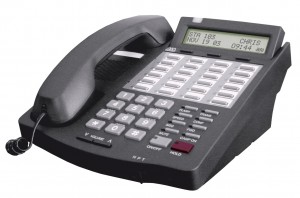
Once you get your phones properly installed, learning and programming the phone are next. Learning about where buttons are located and what each button does specifically will allow ease of use and faster communication. Programming buttons that will be frequently used and learning how to use the set, basic functions will be pertinent to the success of your communication system.
For the Vodavi Starplus STS, there are clearly labeled fixed function keys to the right of the key pad. Above both the keypad and fixed function keys are the 24 programmable keys, which allow you to assign functions as needed. Above the programmable keys is the display screen, which will display incoming and outgoing call information, as well as the date and time. Toward the bottom right edge of the phone there are the letters “H P T”, which determine whether the phone will be in the handsfree, privacy or tone mode.
Aside from these physical features, the Vodavi Starplus STS phones possess a variety of convenient special features. Among these are call forwarding, call transfer, speed dial, directory dialing, caller ID, call back, do not disturb and more. All these features enable better, more efficient communication. Before the learning and programming process begins, be sure you know the administrative password. (Default password is **3226).
In order to use your phone, you must know how to answer a call. For those unfamiliar with Vodavi phones or business phones in general, this maybe a bit confusing. For call pickup, there are two options – directed call pickup and group call pickup. To create a pickup button, press [SPEED] + [SPEED], followed by the desired programmable key, and dial #0. To utilize directed call pickup, dial the station number (extension number) of the known ringing phone, wait for audio feedback then press the preprogrammed pickup button. For the group call pickup, you may lift the handset or press the [ON/OFF] button, then dial #0 or press the preprogrammed pickup button to answer the call.
If the phone is designated as the attendant phone, the user may program the directory list. To access the directory list you must dial the program code (693). The HOLD button should illuminate and the first entry (000) should appear in the display. Also in the display will be the entry number, the assigned digital station number, local number, or speed bin number, and the assigned name (will appear blank of no name assigned). To edit the entries, input the directory list number (use [*] and [#] to scroll through entries), then hit the [TRANS] button. Enter the digital station intercom number followed by the [MUTE] button. Enter the name (up to 24 characters) then press the [SPEED] button; you should hear a confirmation tone. If you need to clear an entry, select the desired entry, press [TRANS], and then press [FLASH]. Press [SPEED] and listen for a confirmation tone. You may continue to edit by scrolling through and repeating steps or you may hang up to end this process.
Our goal is to educate you on your phone system and help you make the most of your communication experience. To learn more about the Vodavi Starplus STS phone system, or if you have any questions, please contact us at 1-800-564-8045 or browse our Vodavi Starplus STS phone selection at Startechtel.com.
Posted in Starplus STS Phones, Vodavi Phone Systems | Comments Off on How To Program Vodavi Starplus STS Phone Systems







